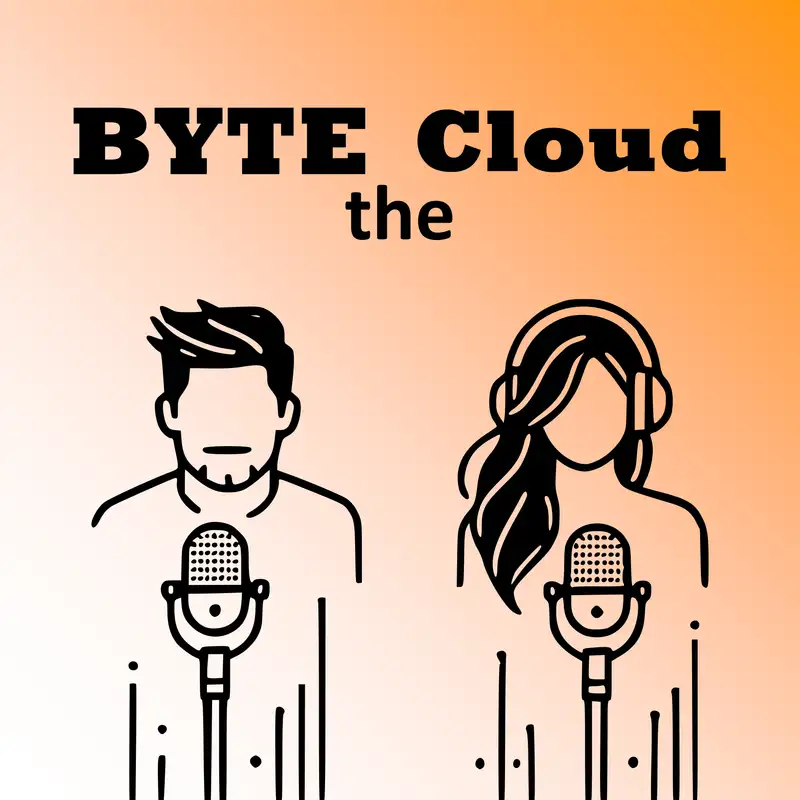Ep. 19 | AWS Solutions Architect Associate | SAA-C03 | Security, Identity & Compliance - AWS IAM Identity Center Overview & Exam Prep
Chris 0:00
All right, so today we're taking a deep dive into AWS IMM identity center,
Kelly 0:04
you know, formerly known as AWS single sign on,
Chris 0:07
exactly right? Formerly AWS single sign on. Now, this is something that I think a lot of cloud engineers at a mid level, you know, are looking to really get a good grasp of, absolutely, yeah. And so we're going to try to cover the fundamentals, but then also go a little deeper into some of the concepts, yeah, get
Kelly 0:23
you ready for those tricky exam questions, too,
Chris 0:25
exactly, right? So think about this service like a central master, key master for your entire AWS environment. Yeah, I like that, right? Yeah, you can really control who has access to what with this service? Yeah, it's
Kelly 0:41
all about managing that access to your different AWS resources, right, making sure the right people the right permissions, and also making it a little easier for yourself, right? You don't want to be managing a million different logins and accounts Exactly.
Chris 0:52
Yeah. So speaking of making it easier for yourself, why would a cloud engineer want to dive into I am a identity center. Well, imagine this. You have a team of developers, and they need access to, let's say, some S3 buckets, yeah, but you don't want to give them access to the entire AWS account, right, right? So I am I identity Center allows you to say, Okay, this group of developers, they can access these particular S3 buckets, makes
Kelly 1:19
a lot of sense. Yeah, and nothing else. And it's not just about internal teams, right? You could be working with external contractors or vendors that need temporary access and identity center can handle all that. Yeah,
Chris 1:30
that's a really good point. So it's almost like having a bouncer for your AWS environment. Yeah, a very efficient bouncer, right? It's making sure that the right people get in, the right people are kept out, keeping things nice and organized Exactly. So, you know, we've established that this is a pretty awesome service, for sure, for managing access in AWS. But let's kind of get into some of the core features that make this service so great, absolutely.
Kelly 1:53
Yeah, so it all starts at the fundamentals, right? Users and Groups. These are really the building blocks of identity center. And with users, you're basically creating those identities, right? That could be individuals, could be applications that need access to AWS. And then with groups, you're organizing those users, right, so that you can apply permissions efficiently. You know, think of it like creating departments within your organization. Okay, you've got your developers, you've got your
Chris 2:19
admins. So I could create a group called developers and then apply a particular set of permissions to that entire group Exactly. Instead of going to each individual user and setting them up one by one, yeah, saves
Kelly 2:32
a ton of time, especially if you're dealing with a larger organization, exactly,
Chris 2:35
yeah. Now what about roles? What are those all about? So roles, think
Kelly 2:39
of these as like temporary IDs, right? Like a guest pass that you can give to somebody, and that somebody could be an AWS service, it could be an application, it could be a user. So for example, let's say you have an EC2 instance that needs to access an S3 bucket. You would give that EC2 instance an IAM role with the permissions to access that S3 bucket. And this is way better than, you know, putting credentials directly in your application code, for example. Yeah, that makes a lot more sense. Yeah, it's much more secure and it's more dynamic, right? That's
Chris 3:09
a really good point. So now we're not hard coding credentials, you know, all over the place, exactly. So that's a much more secure way to do it. Now, how do we actually go about defining what each user or each group what they can actually do in AWS that's
Kelly 3:23
where policies come in. And policies you can think of as like the rules of the game, okay, right? And they are written in this format called JSON, and they basically specify what actions a user or a group or a role can take on different AWS resources. And these policies can be super specific, right? You could say, Okay, this user can only access this S3 bucket, and they can only upload files but not delete them. You can get really granular with it, yeah.
Chris 3:51
So I can even say this user can only access these particular files within that bucket exactly, or this user can only upload files between, you know, 9am and 5pm
Kelly 4:00
Yeah. You can even get as granular as, like, specifying an IP address range, you know, saying that, okay, they can only access it from these specific IP addresses. Oh, wow, that's really granular, yeah. So you have a lot of flexibility and power with policies. So
Chris 4:14
basically, we have these building blocks, Users, Groups, and then roles for those temporary identities, yes. And then policies are like those rules which say what those entities can actually do, exactly, gotcha. Now, what about Federation? What's Federation? All About? Federation
Kelly 4:30
is a really powerful feature, especially if you're working with a large organization that may already have, like an existing directory service, like Active Directory, yeah, you know. So with Federation, you can connect identity center with that directory service, and what that means is your users can use their existing corporate credentials to log into AWS, okay, that makes sense, yeah. You don't have to create separate accounts for them, you know. So they
Chris 4:54
don't have to remember yet another password. They can just use their existing credentials Exactly. Yeah, and probably makes life easier for the administrator as well, right?
Kelly 5:02
Absolutely, especially if you're in that transition phase, you know, moving to
Chris 5:06
the cloud. So it really simplifies user management. Yeah, it's a win, win for everybody. All right, so we talked about users, groups, roles, policies and even Federation. Now let's kind of change gears a little bit and talk about some of the benefits of this service, sure, like, how does it actually make our lives better as cloud engineers? Yeah,
Kelly 5:26
I think first and foremost, it's about security, right? You know, it's about having that centralized control over who has access to your AWS environment. It's
Chris 5:35
kind of like having that single pane of glass to see everything exactly across your entire AWS organization, and
Kelly 5:41
you can make sure that the right security policies are being applied. You can reduce the risk of, you know, somebody getting access to something they shouldn't have access to, exactly, and it makes security auditing a lot easier,
Chris 5:52
Okay, what about some of the other benefits?
Kelly 5:55
I mean, beyond security just makes managing access so much easier, right? You know, you don't have to manually create accounts for everybody. You can automate a lot of that, especially if you're using Federation, like we talked about, right?
Chris 6:07
So it simplifies a lot of those tasks that cloud engineers would normally have to do manually, exactly, okay? And what about the complexity? Does it help with that at all? Yeah,
Kelly 6:16
absolutely. You know, as your AWS environment grows, you might have multiple accounts. You might have, you know, external users, you might have all these different applications trying to talk to each other. And identity center can really help you, you know, keep track of all that, keep things organized. So
Chris 6:33
it's kind of taming that complexity beast a little bit
Kelly 6:35
Exactly. Yeah, it gives you the tools to really manage all of
Chris 6:39
that effectively. Now we wouldn't be doing our due diligence here if we didn't talk about some of the limitations. Of course, you know, are there any limitations with I am identity center that we should be aware of?
Kelly 6:52
Yeah? I mean, like any service, it does have some nuances, right? One thing to keep in mind is that, you know, I am policies, they can be really powerful, yeah, right. And if you're not careful, you could accidentally give somebody more permissions than you intended. That's
Chris 7:07
a good point. So it's not just something you set up once and then forget about exactly. Yeah. You really have to plan it out and make sure that your policies were configured correctly, yeah?
Kelly 7:15
And there is a bit of a learning curve, okay, no, with I am concepts, but trust me, once you get the hang of it, yeah, the benefits far outweigh, you know, any of the challenges. So it's
Chris 7:24
worth putting in the time to really learn it. Absolutely. Yeah. Now before we move into the exam prep section, okay, I want to kind of take a step back and see how IMM identity center fits in with the rest of the AWS ecosystem. Sure. Right? How does it integrate with other AWS services,
Kelly 7:41
yeah, so identity center. It's like, you know, the foundation for security in AWS, okay, it integrates with pretty much all the core services, right? You know, you've got your S3 your EC2, your lambda, so
Chris 7:53
it's not just a standalone thing, no, it really works together with
Kelly 7:57
everything else, yeah? It's like the central nervous system of your cloud security posture. Okay, that's
Chris 8:01
a really good way to put it. So understanding identity center is really kind of a gateway to understanding, you know, security in AWS as a whole, absolutely, yeah. So now that we've laid the groundwork, let's put our knowledge to the test. Okay, let's go into some real world exam scenarios and see how we would actually use this service to solve, you know, some real world problems.
Kelly 8:24
Yeah, let's do it. Bring on those tricky questions.
Chris 8:28
Exactly. All right. So imagine this, okay, you have, you have a group of developers, okay, and they need to manage S3 buckets, right? But, of course, we want to follow the principle of least privilege, right? Of course. Yeah. So how would we go about setting this up in I am identity center.
Kelly 8:46
Okay, so you've got your developers, yeah, they need to work with S3 the first thing I would do is create a group in identity center specifically for those developers. That way we can manage their permissions as a unit. Gotcha? Yeah, yeah, that makes sense. Now, when it comes to least privilege for S3 we want to make sure that they only have the permissions they absolutely need to do their jobs, right? So instead of giving them, like, full access to all S3 actions, which would be like S3 we're going to get a little bit more specific, okay, so we might allow actions like, you know, as three, not list bucket, so they can see what's in the bucket. Okay, S3 dot, put object to upload objects, gotcha, as three, dot, object to download them. Makes sense. Um, but we wouldn't allow them to delete buckets, for example, or change access control lists, you know, right? Things that could, you know, potentially cause some damage,
Chris 9:37
right? Yeah. So we're limiting the blast radius Exactly, exactly.
Kelly 9:41
And that's really what least privilege is all about, right? It's not just about making sure they can do their jobs. It's also about minimizing the risk, right,
Chris 9:48
minimizing that potential damage, exactly. Okay, so we've created a group. We've given them specific permissions to the S3 bucket. What's next? Okay?
Kelly 9:59
So. Now let's say we have an application running on an EC2 instance, okay, and that application needs to access some data in a DynamoDB table, all right. So how would we handle
Chris 10:10
that? So now we're not talking about a user anymore, right, right? We're talking about an application. So how do we give an application permission to access DynamoDB? So in
Kelly 10:19
this case, we're gonna use an IAM role, okay? And we would assign that role to the EC2 instance itself, gotcha. So the application running on that instance when it needs to access DynamoDB, it would assume that role, okay? And then it would have the permissions defined in that role. So
Chris 10:35
it's basically like giving the EC2 instance a temporary ID card,
Kelly 10:39
exactly, exactly. It's like, Hey, I'm here to access this DynamoDB table, and here's my pass, right?
Chris 10:44
And the cool thing about that is that the application doesn't need to have any long term credentials stored within it, right?
Kelly 10:49
Exactly. And it also gives you a lot of flexibility. Okay, you know, if you need to change the permissions later on, right? You can just update the role. You don't
Chris 10:58
have to go into the application code. You don't have to touch the application. That makes a lot more sense.
Kelly 11:01
Yeah, yeah. So I am roles are really powerful for that reason. So
Chris 11:05
roles are basically for non user entities, exactly like an EC2 instance or a lambda function. Yep, exactly. Now let's talk about a situation where you have a company, okay, and they have multiple AWS accounts, right? And they want to use their existing Active Directory, okay, to manage access to all of these AWS accounts, yeah. How would we approach this? Yeah,
Kelly 11:27
so this is a perfect use case for Federation, right? We talked about that earlier, right? We can connect identity center with their Active Directory, okay? And that allows users to log in with their existing corporate credentials, right?
Speaker 1 11:38
So no need to create new users in AWS Exactly? Yep, you manage everything in Active Directory. So it's really centralizing that management. Yeah, it's much easier for the administrators and
Chris 11:49
probably lean confusing for the users as well. Absolutely.
Kelly 11:51
Yeah, they have one less password to remember
Chris 11:54
exactly. Yeah. Now let's talk about security. Let's say we need to make sure that all API activity in our AWS account is logged and auditable, okay, how would we use Iam identity center to do that?
Kelly 12:07
Okay, so this one's a little tricky, because identity center itself doesn't do the logging, right, but it plays a crucial role, okay, remember, it's kind of like the foundation for security, right? So what service do we use an AWS to log API activity cloudtrail. Cloudtrail, exactly, that's the one. So we need to make sure cloudtrail is enabled and configured correctly. And here's where identity center comes in. You need to configure an IAM role. Okay? That gives cloudtrail the permissions to log those API calls. So even
Chris 12:39
though cloudtrail is one doing the logging. It still needs permission from im Exactly,
Kelly 12:43
yeah, without the right im permissions, cloudtrail can't do its job, gotcha. So
Chris 12:49
it's really showing that im identity centers kind of integrated with all these different security aspects of AWS. Yeah, it's all connected. Now let's say we have a lambda function, and that function needs to access data in an S3 bucket. Yeah, right. How do we handle that securely? So
Kelly 13:04
lambda functions, they're a little bit different, right? They don't have users associated with them, right? So again, we're going to use an IAM role, but this time, we're going to create a role specifically for that lambda function, gotcha, and grant it the permissions to access the S3 bucket. Okay, and you would attach this Iam role to your lambda function, gotcha. And when the function runs, it automatically assumes that role.
Chris 13:26
So it's like giving that lambda function its own little ID card, Exactly,
Kelly 13:30
yep. And that way it doesn't have to store any long term credentials, right?
Chris 13:34
So it's temporary credentials. Temporary credentials, yeah, just for the time that it needs
Kelly 13:38
them exactly, exactly. And again, we're following the principle of least privilege here, right? We're only giving it the permissions it needs to do its job. All right.
Chris 13:46
Last scenario, okay, we need to give temporary access to an S3 bucket to a third party vendor, okay, but we don't want to create a permanent Iam user for them, right? That makes sense. What should we do?
Kelly 13:59
So this is where we can use temporary credentials, right? And there's a service in AWS called Security Token Service, or STS, that we can use to generate these temporary credentials, okay, so we would create an IAM role, okay, that grants access to that S3 bucket, gotcha. And then we can use STS to generate temporary credentials for the vendor.
Chris 14:23
Okay, and those credentials would expire after a certain amount of time Exactly. Yep, you can set the lifespan so we're not giving them permanent access. Nope, it's temporary. It's just for the time that they need to access that bucket
Kelly 14:34
Exactly. And to make things even more secure, you could actually use identity centers Federation capabilities here. Okay, so the vendor could log in using their own identity provider. Oh, that's interesting. Yes, you're not even managing their credentials,
Chris 14:48
right? It's all handled externally. Exactly. Yeah, okay. This is really interesting stuff. It's amazing how many different situations I am identity center can handle.
Kelly 14:57
It really is a powerful service. Yeah,
Chris 15:00
and it's really showing me how important it is for security in AWS.
Kelly 15:04
Absolutely, yeah, it's the cornerstone of security in AWS.
Chris 15:08
So I'm starting to feel like we've covered a lot here. Yeah, we've gone through a lot. We've gone through a lot of scenarios, but maybe we could do a few more, just to really, you know, cement our understanding. Yeah, a little
Kelly 15:18
more practice never hurts, right? Exactly, I think. So, yeah, let's, let's dive into a few more questions.
Chris 15:23
All right, so I'm feeling pretty good about all these scenarios we've gone through. Yeah, we've covered a lot of ground, but before we wrap up this whole deep dive, okay, let's kind of distill everything we've learned. Yeah, key takeaways, what are the absolute must knows about I am identity center for any cloud engineer out there. All
Kelly 15:43
right, so let's break it down, right? I am identity Center at its core, it's all about controlling access to your AWS resources, okay? All right, who can do what, where? Right? And you do that through this combination of like we talked about, users, groups, roles and policies,
Chris 16:00
right? Those building blocks now for someone who's maybe just tuning in, okay, can you quickly recap how those pieces all fit together? Sure, so
Kelly 16:08
users are like your identities, right? It could be a person, it could be an application that needs to interact with AWS. Groups are a way to organize your users. You know to apply permissions at scale, right? Roles are those temporary IDs that you can give to, like an EC2 instance or a lambda function, okay? And policies are the rules, right, right? They define what actions each of those entities can take. Gotcha.
Chris 16:36
So they all work together. They all work together, yeah, to really control who can do what, exactly, okay? And we also talked about some of the benefits of using this service, yeah, you know, security, ease of management, right? Reduce complexity, absolutely centralized control, all
Kelly 16:51
the good stuff, yeah, all
Chris 16:52
the good stuff, yeah. And, of course, how it integrates with other AWS services, right? It's
Kelly 16:57
not a standalone thing, yeah, it's not an island. It's a part of a bigger picture,
Chris 17:00
it's really part of like that whole AWS security
Kelly 17:03
ecosystem. Yeah, exactly. We
Chris 17:05
wouldn't be doing our job if we didn't talk about some of the challenges as well, right? Are there any things that cloud engineers should be wary of? Yeah,
Kelly 17:15
I think the biggest thing to keep in mind is that you got to be careful with your policies, right? You know, it's easy to misconfigure something, yeah, and accidentally give somebody more permission than you intended.
Chris 17:26
So it really requires that careful planning and configuration Absolutely. Yeah. It's not something you just kind of set and forget, right?
Kelly 17:33
You got to be diligent about it exactly. But like I said, once you learn the ropes, it's super powerful, right? Yeah, and the benefits definitely outweigh the challenges. So
Chris 17:41
for our listeners who are maybe on the path to AWS certification, yeah, what are some things they should really focus on when it comes to IAM identity center? Okay?
Kelly 17:52
So I would say, first of all, make sure you understand the difference between users and roles. You know they have different purposes, different use cases, right? Definitely need to know how to create and manage policies,
Chris 18:04
both for users and resources Gotcha. And then also, you know how to configure identity center for like cross account access federation with Active Directory, securing serverless applications, things like that.
Kelly 18:16
So it's really understanding how to apply it to real world scenarios
Chris 18:21
Exactly. Yeah, that's what's gonna set you apart. So
Kelly 18:23
it's not just memorizing definitions, it's really understanding how to use it, the why behind it.
Chris 18:29
Yeah, awesome. Well, this has been a really fantastic Deep Dive. I think I agree to AWS I am identity center. Learned a lot. Yeah, I think we all learned a lot today. So to our listeners out there, keep on learning. Keep on exploring. Yeah,
Kelly 18:44
keep clouding. Keep
Chris 18:46
clouding. Absolutely we'll catch you on the next deep dive. See you later.